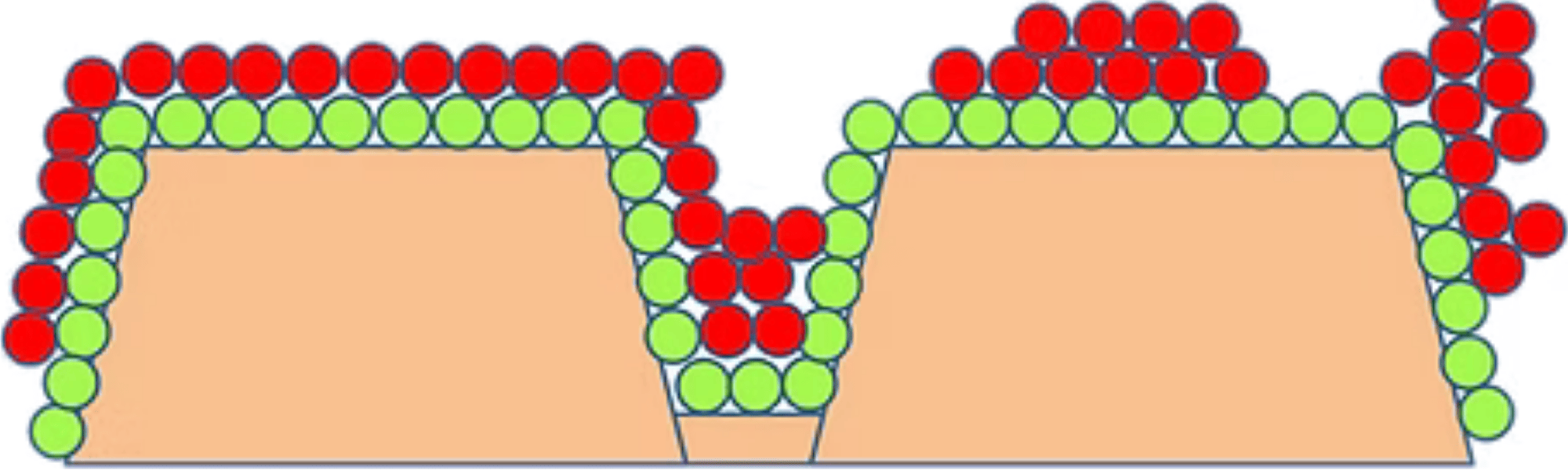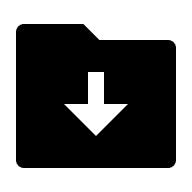SNOW ROCK - CAD CAM SCAN POWDER - MICRO THIN STICKS TO EVERYTHING - brush included # SP2101A

11773_f.jpg)
Description
FEATURES
• Sticks to everything including metal, wax, zirconia, stone, and resin
• 10x more accurate than Spray
• 100x more output than Spray
• Super thin, precise, and even coating
• Easy application and clean up
* brush included
Powder vs Spray Comparison Chart
ACCURACY
USAGE
SNOW SCAN POWDER
10
10
1μ
3,000 abutments
Scan Spray Type
72ml
72ml
12μ
50~60 abutments
POWDER > Spray
“SNOW SCAN POWDER” is a brand new alternative to scan Spray for CAD/CAM. It is 12x more accurate with a 1μm coating, compared Spray’s average coating of 12μm.
It is also 60x more economical, yielding over 3000 abutment scans per container, compared to just 50 scans per Spray can.
It leaves a perfectly even coating, has no dry wait time, and easy to clean up. The dust-like powder adheres to metal, wax, zirconia, stone, resin, and other shiny surfaces.
SNOW ROCK Dentures has the best SCAN POWDER in the market.
SNOW SCAN POWDER (green) leaves a perfectly even layer
Conventional Spray (red) creates build up and uneven layers
BASIC INSTRUCTIONS:
1. Remove foam padding inside before use.
2. Lavishly apply powder multiple times onto the brush before applying on the appliance to prevent under-application.
3. Double-check that there is powder applied to entire appliance before Scanning.
4. Clean appliance with preferred method (steam cleaner or similar).
TROUBLESHOOTING:
• Check scan to see if any area was under-applied.
• Add powder accordingly and run an adaptive scan to complete the process.
• Make sure to lightly dab/touch the appliance to apply powder accordingly instead of brushing and pushing it on.
• Needs a light touch. Dab and apply the powder at least 4-5 times per case.
REAL TESTIMONIALS VIDEO'S
DOWNLOAD FILES